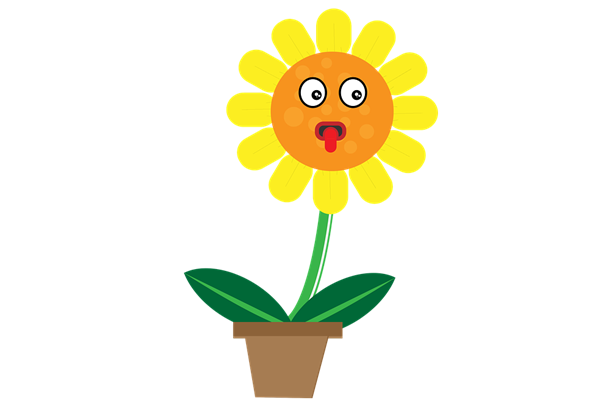In today’s dynamic digital landscape, the strategic integration of embedded videos has become paramount for businesses and brands seeking to bolster their online presence and engage with their audience effectively. Platforms like YouTube dominate the online video space, presenting unparalleled opportunities for marketers to captivate, inform, and inspire their viewers. In this comprehensive guide, we’ll explore the evolution of online engagement, strategies for crafting compelling video content, the benefits of seamless integration of YouTube embedded videos, innovative video ideas using your iPhone, and leveraging analytics to track video performance with Google Tag Manager and Google Analytics.
The Evolution of Online Engagement: Embracing Embedded Videos
Embedded videos represent a significant change in how we consume and interact with digital content. With platforms like YouTube ranking as the second-largest search engine globally, the ubiquity and popularity of online videos are undeniable. Businesses and brands are leveraging embedded videos to showcase products, share testimonials, provide tutorials, and craft captivating narratives. By embedding videos directly into their websites, organizations can amplify user engagement, prolong dwell time, and drive conversions, ultimately enhancing their online visibility and competitiveness.
Crafting Compelling Content: Strategies for Captivating Audiences
Creating compelling video content requires a blend of creativity, strategy, and technical expertise. Whether producing promotional videos, product demonstrations, or educational tutorials, it’s essential to understand the audience’s preferences and pain points. Start by defining objectives and crafting a compelling narrative that resonates emotionally. Leverage storytelling techniques, visual aesthetics, and sound design to create a memorable viewing experience. Pay attention to video quality, pacing, and editing to ensure a polished end product that reflects positively on your brand.
Seamless Integration: The Power of YouTube Embedded Videos
One primary advantage of embedding YouTube videos lies in the platform’s reach and accessibility. With billions of users worldwide, YouTube offers exposure and discoverability for video content. By seamlessly integrating YouTube embedded videos into websites, marketers can leverage robust features, including customizable player options, annotations, and end screens. Embedding YouTube videos simplifies hosting and streaming, reduces bandwidth usage, and ensures a seamless viewing experience across devices. Additionally, it can bolster SEO efforts, as video content often ranks favorably in search engine results pages, driving organic traffic and enhancing online visibility.
Unleashing Creativity: Innovative Video Ideas Using Your iPhone
The ubiquity of smartphones, particularly iPhones, has equalized video production, empowering individuals and businesses to create high-quality content with ease. Whether a solopreneur, small business owner, or content creator, the iPhone serves as a powerful tool for capturing, editing, and sharing compelling videos. Here are some innovative video ideas using your iPhone to enhance your online presence:
- Behind-the-Scenes Footage: Offer a glimpse into day-to-day operations or product development.
- Customer Testimonials: Capture authentic testimonials from satisfied customers or clients.
- Product Demonstrations: Showcase products or services in action, highlighting features and benefits.
- How-To Tutorials: Share step-by-step guides demonstrating product usage or problem-solving.
- Live Q&A Sessions: Host interactive sessions to address audience inquiries and feedback.
- Storytelling Videos: Craft narratives that resonate with your audience, sharing brand stories or values.
- User-Generated Content: Encourage audience participation by sharing their own videos featuring products or services.
Leveraging Analytics: Tracking Video Performance with Google Tag Manager and Google Analytics
In addition to creating compelling video content, tracking and analyzing video performance are essential for optimizing website effectiveness and understanding audience behavior. Google Tag Manager (GTM) and Google Analytics offer powerful tools for tracking video engagement and performance. Here’s how to leverage GTM and Google Analytics to gain insights into embedded videos:
- Set up Google Tag Manager to manage and deploy tracking codes for video interactions.
- Enable YouTube Video triggers in GTM to track specific interactions such as plays and pauses.
- Implement Google Analytics Event Tracking to capture video-related events and metrics.
- Customize tracking parameters to monitor additional data such as video titles and categories.
- Analyze engagement metrics including play rate, watch time, and drop-off points.
- Set up goals and conversions in Google Analytics related to video engagement.
- Create custom reports and dashboards to visualize video performance data.
By harnessing the power of analytics, marketers can gain valuable insights into how users interact with embedded videos, optimize content, and drive meaningful results. Read more to learn the process of creating a video, uploading it to your server and embedding videos into your web pages.
Creating a Video
When it comes to creating videos, there are various methods and tools available to suit different preferences and needs. If you have a digital video camera, you can record your content and save it onto your computer’s hard drive for editing. Alternatively, you can use a webcam and the accompanying software to record yourself speaking directly to your audience. For capturing screen-based content, consider using screen capturing software applications, which allow you to record actions taking place on your computer screen. Smartphones, such as iPhones, offer another convenient option for video creation. With built-in cameras and editing capabilities, you can easily capture, edit, and share videos directly from your device.
Uploading Videos to Your Web Server
Once you’ve created your video content, the next step is to upload it to your web server for hosting. Uploading videos to your own server provides you with full control over your content and allows you to customize the viewing experience for your audience. Simply upload the video file to your server using FTP or a web-based file manager. After uploading, you can create a hyperlink on your web page that directs users to the location of the video file on your server. This allows users to access and view the video directly from your website.
Embedding YouTube Videos
In addition to hosting videos on your own server, you can also leverage the power of external video hosting platforms like YouTube. YouTube offers a vast audience reach and provides robust features for managing and sharing video content. To embed a YouTube video on your website, simply navigate to the desired video on YouTube and click the “Share” button below the video player. From there, select the “Embed” option, which will generate an HTML embed code that you can copy and paste into your web page’s HTML code. This embed code will display the YouTube video player directly on your website, allowing users to watch the video without leaving your site.
By incorporating these methods for creating, uploading, and embedding videos, you can effectively enhance your website’s content and engage your audience through compelling visual storytelling. Whether you choose to host videos on your own server or leverage external platforms like YouTube, the key is to provide valuable and engaging video content that resonates with your audience’s interests and preferences. With the right approach, embedded videos can serve as powerful tools for driving user engagement, increasing website traffic, and achieving your business objectives.