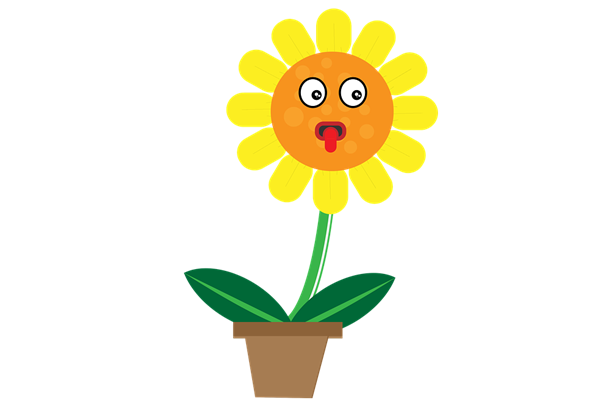In the expansive realm of the internet, ensuring that every user, regardless of their abilities, can access, navigate, and benefit from web content is a matter of both ethical importance and professional responsibility. This commitment to inclusivity is where the principles of web accessibility come to the forefront, guiding us towards creating web spaces that are open and usable for all. Let’s delve into the intricacies of web accessibility, underscored by the critical role of design elements like color and icons, and explore the tools that can help us achieve these noble goals.
The Cornerstone of Web Accessibility: WCAG 2.1
At the foundation of accessible web design lies the Web Content Accessibility Guidelines WCAG 2.1, which offer a comprehensive framework for making digital content accessible to people with a wide array of disabilities. Following these guidelines not only aids in reaching a broader audience but also aligns with legal standards in many jurisdictions, reinforcing the moral and operational imperative for accessible design.
The Vital Role of Design Elements in Accessibility
Color and Contrast
Color choice and contrast play pivotal roles in ensuring web content is perceivable. Tools such as Cooolors and the Contrast Checker from Web Accessibility In Mind are indispensable in selecting palettes that cater to users with visual impairments. Knowledge resources on color theory, like those found on CareerFoundry and Toptal, provide deeper insights into using color effectively to enhance usability and inclusivity.
The Significance of Icons in Web Design
Icons emerge as powerful tools in the quest for accessibility, serving as intuitive markers that guide user interaction without relying heavily on text. (See Icon 8) They are images or symbols that denote specific actions or tools within an app or website, playing several key roles:
- Conserving Space: By providing a compact, visually appealing means of communication.
- Grabbing Attention: Icons can quickly draw the eye, making important navigation elements stand out.
- Facilitating Transitions: They guide users smoothly to new information or different sections of a site.
- Brand Representation: Through customized design, icons can significantly enhance a brand’s visual identity.
- Overcoming Language Barriers: Icons transcend linguistic limitations, making interfaces more universally understandable.
Platforms like Figma amplify the utility of icons in design. Supporting Font Awesome, a vast collection of customizable icons, Figma enables designers to incorporate these symbols seamlessly into their projects, provided the icons are in SVG format for easy editing and integration. Furthermore, Figma plugins such as Material Design Icons and Free SVG Icons expand the repertoire of resources available for creating accessible, engaging designs.
Delving into Design with Accessibility at the Forefront
Crafting mockups that not only catch the eye but also meet accessibility standards requires a conscientious approach to visual design. Every element, from the alignment of lines to the selection of shapes and images, must be scrutinized for both its aesthetic value and its impact on usability. For instance, ensuring that icons are distinguishable and convey their intended function clearly can significantly enhance the navigability of a website.
Moreover, considering accessibility in the design phase goes beyond visual appeal. It’s about anticipating how people with diverse needs interact with your content. Are your designs intuitively navigable? Have you provided alternative text for images to aid those using screen readers? These considerations are paramount in creating digital environments that are truly inclusive.
Embracing Tools for an Inclusive Web
As designers and marketers, we have at our disposal an array of tools and resources designed to facilitate the creation of accessible content. From the foundational guidelines provided by WCAG to the practical tools offered by Figma and other design platforms, we are equipped to meet the challenge of digital inclusivity head-on.
In today’s digital landscape, accessibility should be a priority in web design, not an afterthought. By adhering to established guidelines, utilizing the right tools, and adopting a mindful approach to design, we can create web experiences that are not only visually compelling but also universally accessible. This commitment to inclusivity not only broadens our audience but also reflects a deeper recognition of the diverse ways in which people interact with the digital world. Let us continue to strive for a web that welcomes everyone, ensuring that our digital creations are as inclusive and accessible as the communities we aim to serve.