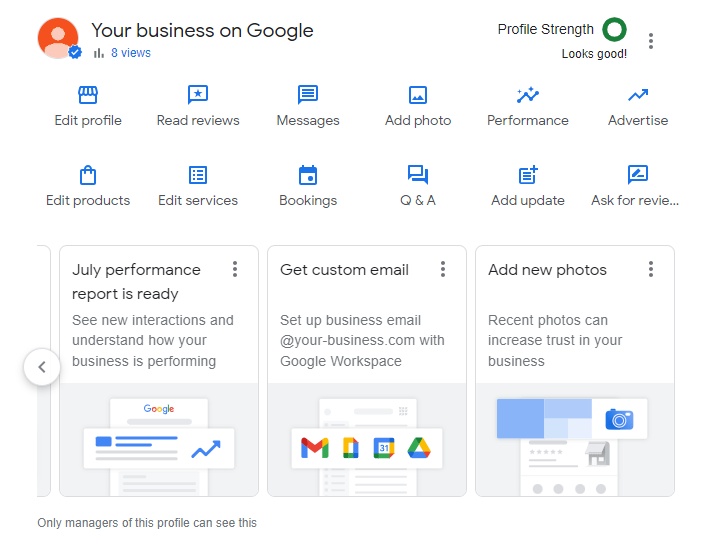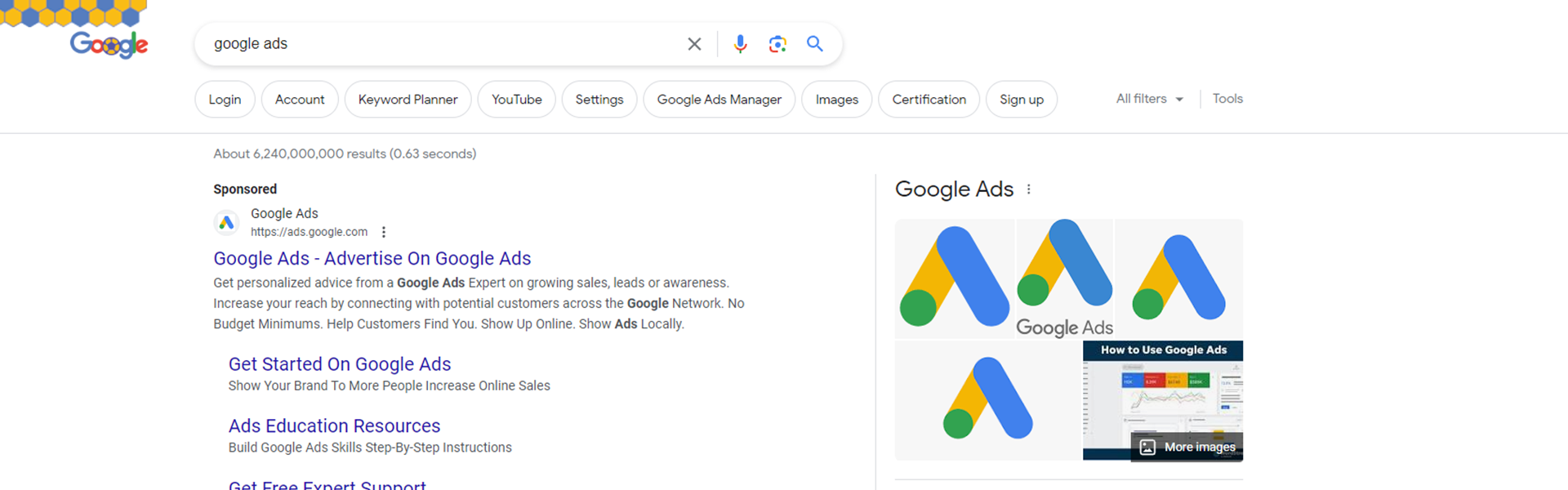Getting reviews on Google is good for SEO. Responding to those reviews is also good for SEO. But how do you know when you get a review? Well, you need to set this up inside your Google My Business profile.
Login to business.google.com and click on your company name. This will open a browser to your Google Profile on a web page. Since you are logged in as the admin for this business, you will see a message that says “Your business on Google”.
Click the 3 dots and select Notifications when you see the drop down bar.

Look for the line that says “Get a text alert for new messages in chat”. Then move the slider from left to right. If you have not yet added a business phone number that can receive SMS text messages, you will need to do this first. Once you have verified the mobile phone number of your business, you can then move the slider. You then need to scroll down and move the slider next to Customer messages, Customer reviews and Questions and answers. This will cover you for all types of messages left on your Google Business Profile.

Now, the next time someone leaves a review for your business on Google, your business’ mobile number will receive a text message alerting you to the post. You should then, as soon as possible, go to that review and reply with a response. Google looks at how long it takes you to respond to customers, so do it as soon as you get the time.