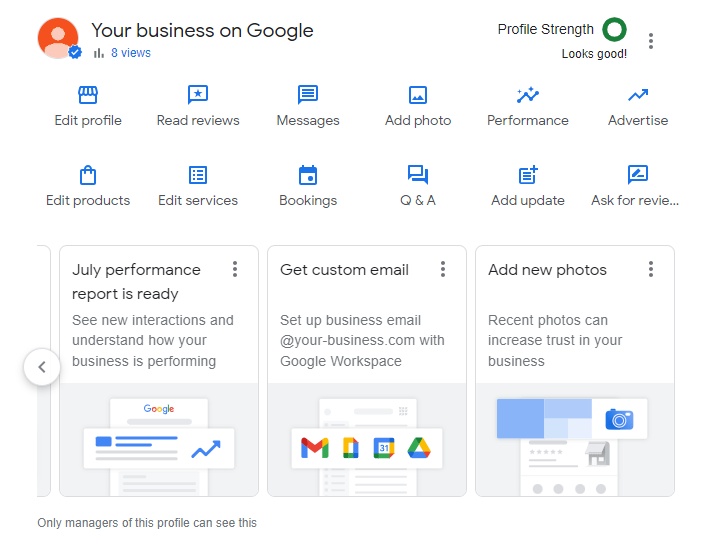No fluff. I’ll get straight to the point. SEO is not hard. It is just extremely time consuming. You can do it yourself if you don’t mind long, boring, tedious tasks. Just remember that no matter if you are doing your own SEO or you are hiring it done, it takes quite awhile to see results of your SEO implentation. Here is what you need to do for on-page SEO:
SEO Keyword Placement Checklist
Every page on your website should have a one unique keyword.
Every page on your website should have a meta keyword tag that includes your keyword.
Every page on your website should have a meta description tag that includes your keyword.
Every page on your website should have a unique <title> tag that includes your keyword.
Every page on your website should have only 1 <h1> tag that includes your keyword.
Every page on your website should have at least one image with an alt tag that includes your keyword.
The filename of your image should include your keyword.
The first sentence of your content (under the <h1> tag) should include your keyword.
On all of the above, place your keyword as close to the beginning as possible.
Essential SEO Elements for High-Performing Web Pages
Below are the elements that need to be reviewed on your web page.
Title Tags
Title tag characters should be less than 60 characters.
Including a “call to action” verb in your title tag can increase your click thru rate by 30%.
*This will be the text that appears in Google search results and when clicked goes to your page.
Meta Descriptions
Meta description characters should be less than 160 characters.
Write a sentence that describes the content on the page to a person considering clicking to your page.
*This will be the text that appears in Google search results directly under the title tag.
Header Tags & Sections
Break your page up into “sections” – and start each section with a <h2> tag.
If you need to separate content further, then use a <h3> tag.
Every <h> tag should be preceeded with another <h> tag with a lower number.
Example:
<h1>Main keyword here
<h2>First Big Topic
<h3>More Detail about the h2 topic
<h4>More Detail about the h3 topic
<h4>More Detail about the h3 topic
<h3>More Detail about the h2 topic
<h4>More Detail about the h3 topic
<h4>More Detail about the h3 topic
<h2>Second Big Topic
<h3>More Detail about the h2 topic
<h4>More Detail about the h3 topic
<h4>More Detail about the h3 topic
<h3>More Detail about the h2 topic
<h4>More Detail about the h3 topic
<h4>More Detail about the h3 topic
Images
Every image on your webpage should include an alt tag that includes your keyword.
The filename of your image should include your keyword.
Use the smallest file size possible without deteriorating the quality of the image.
Only make the image as large as it needs to be and remember to reduce for mobile.
If you want the image to appear in Google Search Results, add your company name to the filename.
When possible, use “lazy loading” for your images, which allows the text to download first and then the images only load as they appear in the browser window (as the user scrolls down the page.)
Avoid unncessary large “hero images” at the top of the page. Instead start with text.
If you do have a large “hero image” at the top of your page, be sure to optimize it to a small file size.
You can get free images for your website at: Pixabay, Pexels and Unspash.
Hyperlinks
NEVER use the words “click here” for a link !!!!!!!!!!!!!!!!!!!!!!!!!!!!!!!!!!!!
Always add text that describes the content of the page you are linking to (or example, the page title or the content). If connecting to the contact page, use the word ‘Contact Us’. If you are connecting to a page that talks about how to save time using scripts, then use those words as your text link. It’s that simple!
Videos
Never put a .mp4 video on your web page! Instead embed a video that is hosted either on YouTube or Vimeo. The reason is that it takes too long for the page to download if it has a video on the page. But when instead you link out to YouTube inside of an embed tag then the browser can more quickly download the page. Page speed is a ranking factor for Google so you want to make sure that your page is able to be downloaded as fast as possible. (If SEO is important to you, you’ll get better results using YouTube than you will Vimeo!). YouTube is the #2 search engine and is owned by Google – so often times you will see a video shown in Google’s search results, which presents an opportunity for traffic to that video than if you just posted it on Vimeo.
Audio
Never use autoplay on an audio file! It is very annoying and will cause most people to bounce off. Respect your users by giving them a button to press to turn on the sound of an audio file. You can purchase audio files from the envato market.
Fonts
Avoid Adobe Type kit fonts. They take too long to download. Instead choose a Google font. Better yet, the fastest font you can use is one of the fonts that is already on everyone’s computer. These most likely include: Arial, Helvetica, Impact, Times New Roman, Verdana, Georgia, Tahoma, Comic Sans MS, Trebuchet MS, Courier, Century Gothic, Lucida Sans Unicode, Constantia, Geneva, Lucida and Lucida Grande.
Schema
Add a Schema tag to your page to help define what you content is about. Learn more at Schema.ORG.
Global SEO Elements:
- Robots.txt
- Sitemap.xml
Make sure your website has a robots.txt file. This file instructs Google whether or not to crawl your site. The robot file should include a link to your sitemap file.
Make sure your website has a sitemap.xml file! This is the file Google needs to crawl your website. Actually, Google can crawl your site without it, but with it, it can crawl your site 4x faster!
If your website has no robots.txt file and no sitemap.xml file then it can take Google up to six months to crawl your website. Avoid the delay and make sure your website has these two very important files!

That’s it; that is the most basic requirements of implementing on-page SEO. Now you know what needs to be done. Go ahead and do it yourself – if that task is the best way to spend your time. However, if you’re not a “computer person” and feel nervous getting into the code, then don’t do it! Hire someone that knows what they’re doing while you go do what you do best.
Do what YOU do best and outsource the rest!